Report Details
The Report Details page provides comprehensive information about individual test results from your deployed pucks. This page allows you to analyze the specific findings from each test run, helping you identify potential security vulnerabilities in your network.
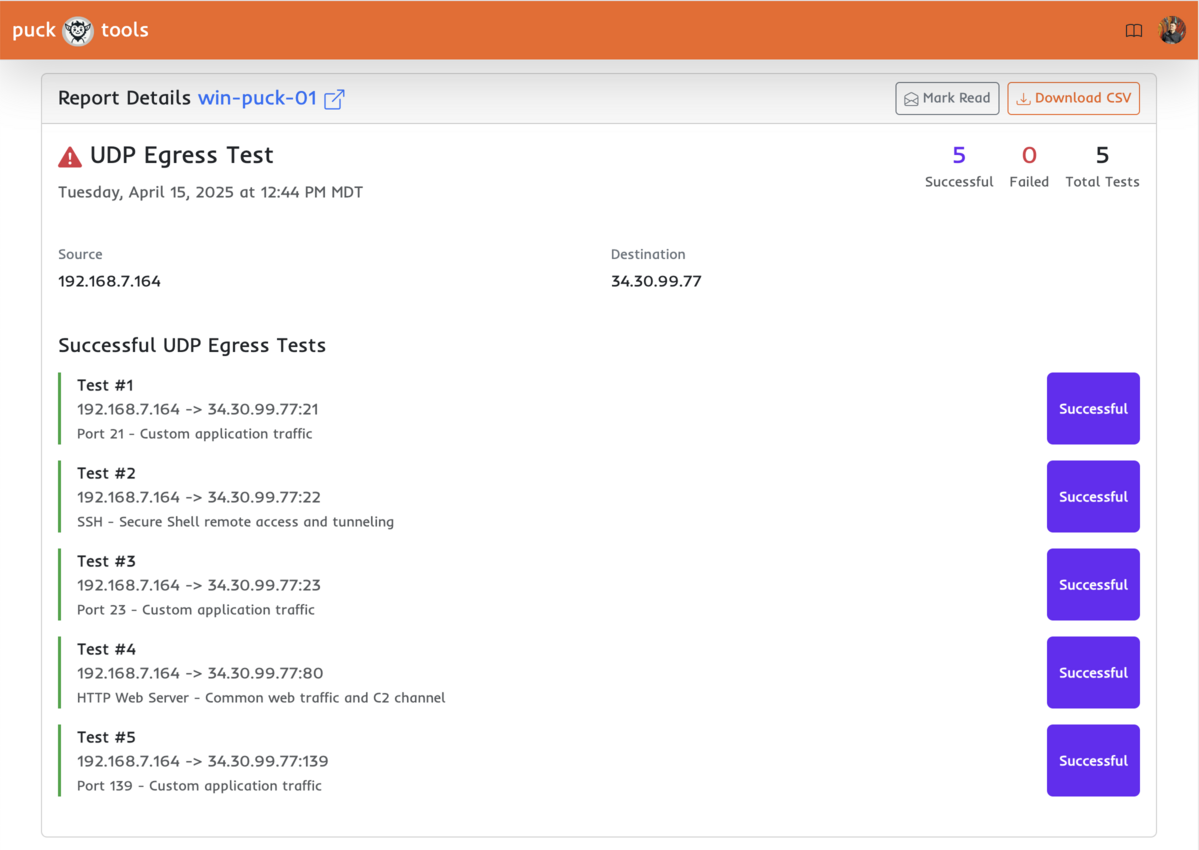
Key Features
Report Management
At the top you can mark the report as read once it has been reviewed. This is quick way to let your team know if the report has been seen.
You can also download the report as a CSV file, allowing for easy programatic ingestion into your SIEM or other tooling.
Overview
At the top of the page, you'll find a summary of the test, including:
- Test ID and timestamp
- Puck name and location
- Success rate of connection attempts
- Date of the test
Detailed Findings
This section displays all detected egress paths discovered during the test:
- Protocol used (TCP, UDP, HTTP, DNS)
- Destination IP addresses and ports
- Overall test status (Success or Failed)